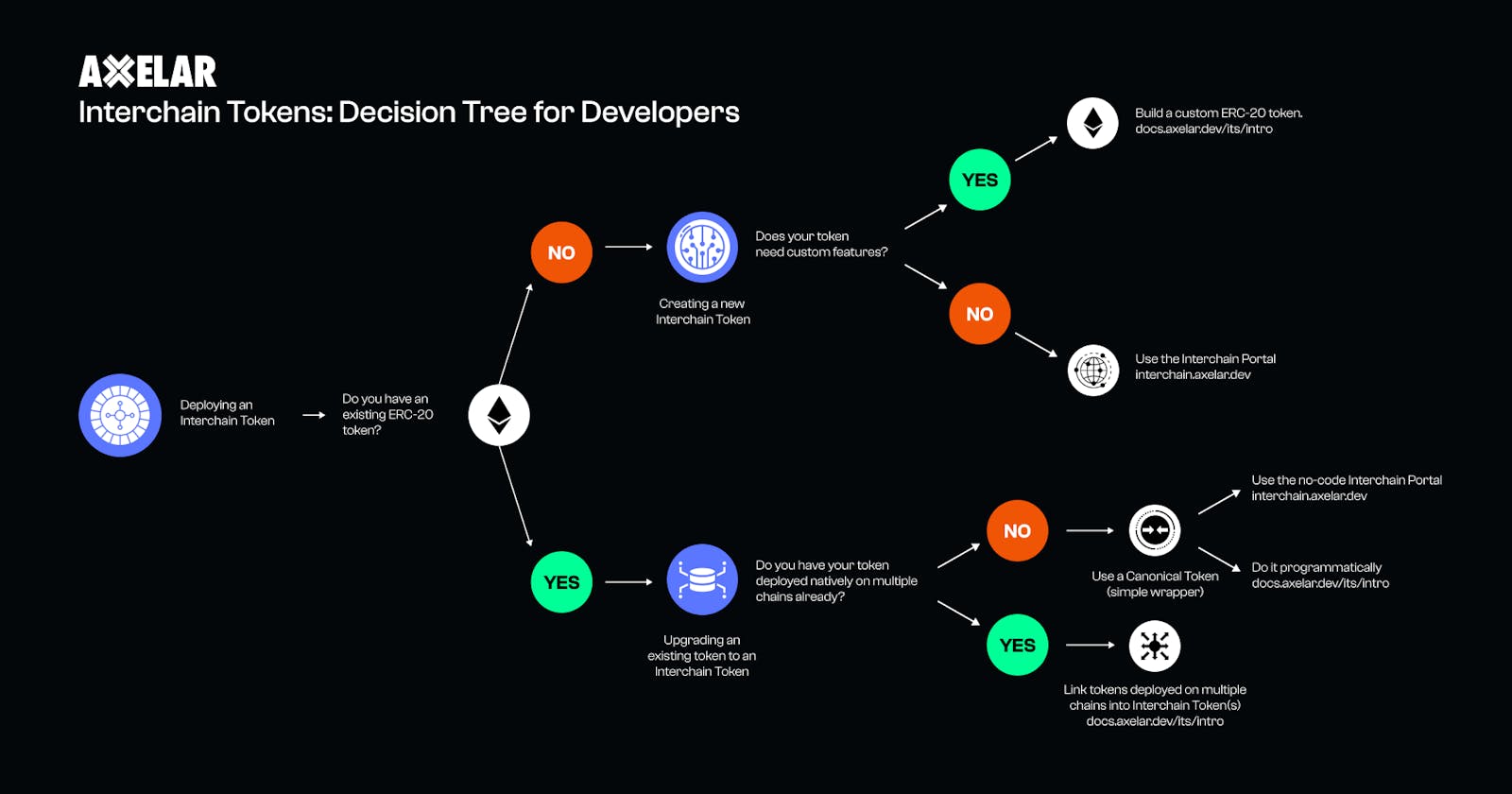Interchain Token Service: Navigating Your Choices with a Decision Tree
Make informed decisions with ITS
Axelar's Interchain Token Service (ITS) is designed to help developers work across multiple blockchain ecosystems, enabling a seamless and secure way to create and manage tokens across different blockchains.
This powerful tool offers incredible features right from the start for creating and managing tokens across different blockchains. It's important for us to provide information to help developers make informed decisions about their options when using the Interchain Token Service.
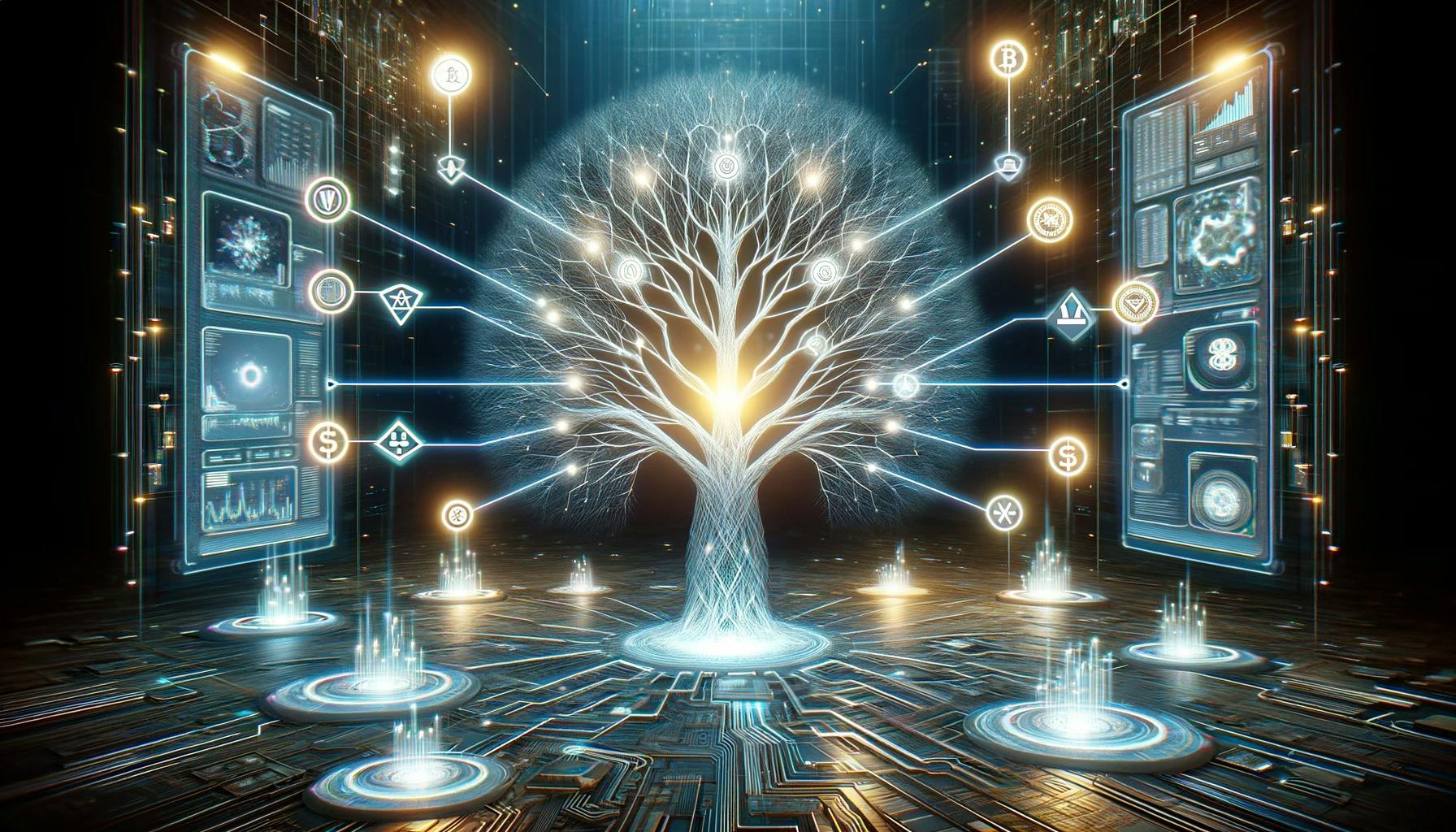
In this guide, you will discover all the options available to you as a developer to make the most of this service. This includes everything from no-code solutions to fully programming your integration with ITS from the ground up.
Create a new Interchain Token
Simple ERC-20 token
Just as with any standard ERC-20 token, you can easily create a new Interchain Token via the Interchain Portal on Mainnet or Testnet. This no-code tool lets you quickly set up a new Interchain Token without technical expertise.
Although using the Interchain Portal is the easiest method to create a new Interchain Token, as a developer, you also have the option to create one programmatically from scratch by following this developer guide.
Custom ERC-20 token
If you want your token to have more features than the standard Interchain Token, you can create a custom token. With these tokens, you can specify minting policies, ownership structures, rate limits, and other bespoke functionality.
Check out this step-by-step guide on how to create a custom Interchain Token.
Upgrade an existing ERC-20 token
If you have an ERC-20 token on one blockchain and want to make it work across other blockchains as a wrapped, bridgeable version, you can register it as a Canonical Token with the Interchain Token Service through the Interchain Token Factory contract. Remember, each token can be registered only once as a canonical chain. This ensures unique and streamlined token management across different blockchains.
Interested in giving it a try? Use Remix to create your own ERC-20 token and then register your token on the Interchain Token Portal.
Canonical Interchain Token
While its clear that using the Interchain Portal, you can register an existing token on one chain as a Canonical Interchain Token. Additionally, you can create a Canonical Interchain Token programmatically using the Interchain Token Service. For step-by-step instructions, check out this developer guide.
Link deployed tokens on multiple chains into Interchain Token(s)
For custom functionality on multiple chains, i.e., custom ERC-20 tokens deployed on multiple chains with specific custom functionalities that can be turned into Interchain Tokens through the Interchain Token Service.
To link your custom token across multiple chains, or if you already have versions on multiple chains, you'll need to deploy a Mint/Burn Token Manager for existing tokens on all chains using deployTokenManager. For more details, check out this developer guide on linking custom tokens deployed across multiple chains into Interchain Tokens.